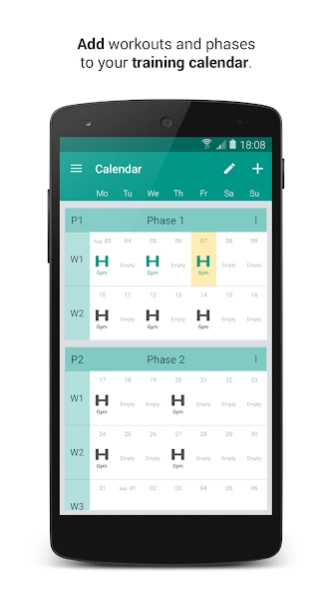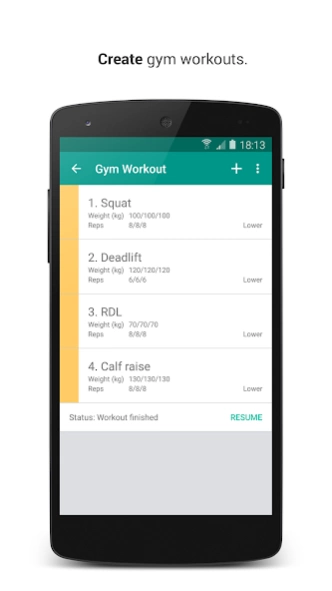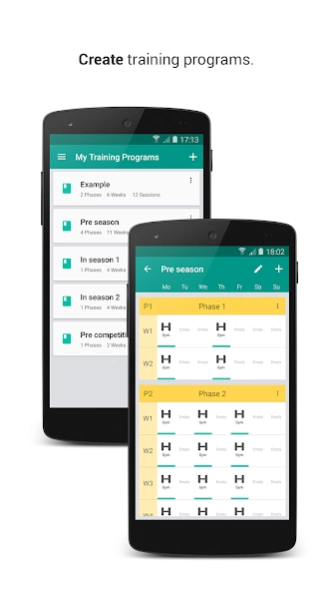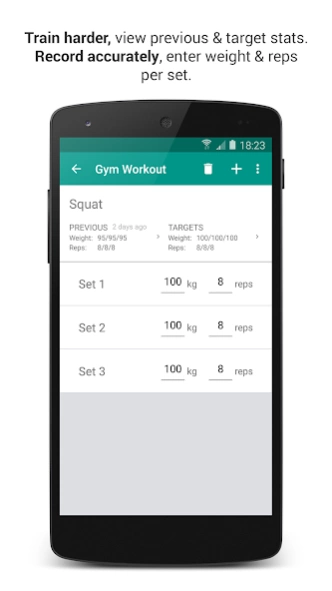TrainingLog 1.0
Free Version
Publisher Description
TrainingLog - Create gym workouts and training programs - train, log, and track your progress.
TrainingLog is the home to all your gym workouts. Quickly and easily create workouts, log your exercise stats and track your progress. In addition to that you can create training programs and add them to the training calendar for completion.
Inside a workout you can easily add, reorder and swipe to delete exercises. When adding exercises, the exercise filter or auto-complete search bar can be used to quickly narrow the search. After adding an exercise you can set targets for sets, reps and weight lifted. TrainingLog will show you what you did previously for that exercise.
After logging your exercise data, inside a workout, TrainingLog automatically gathers that data and organizes it in a meaningful way. You can view the progress of each individual exercise both graphically and as a date ordered list. You can analyse the main stats of each workout as a whole to quickly judge progress on a workout to workout basis (these main stats per workout include total number of exercises, total load, total rep volume, intensity [total load divided by total rep volume]). Finally, TrainingLog keeps a record of all personal bests along with the date they were achieved.
When creating a training program you can add any number of weeks or arrange it as groups of phases (min 1 week per phase). This opens the door to periodization training and creating different phases to focus on different training goals. Each training program can be easily edited by reordering, re-naming or swiping to delete the phases and weeks. Workouts can be copy and pasted and also phases can be duplicated. Furthermore, TrainingLog allows you to copy phases or weeks from the Calendar into a stand alone training program. You can also combine any number of stand alone training programs into a single training program.
Set long term or short term goals for each exercise. Goal information includes exercise name, target weight, common max number of reps (from 1RM up to 15RM) and an end date. All goals are organised in intuitive categories for quick searching.
FEATURES
CREATE:
- Create workouts.
- Create training programs (inc unlimited number of weeks, organised into phases of 1 week or larger).
- Fully editable training programs and training calendar (ability to re-order, rename and swipe to delete phases and weeks).
- Copy phases or weeks from the Calendar into a stand alone training program.
- Combine any number of stand alone training programs into a single training program.
- All workouts and phases can be copy and pasted/duplicated.
- Clear all workouts from a phase.
- Ability to set targets for each exercise.
- Set short-term and long-term goals for each exercise.
TRAIN:
- When completing an exercise, TrainingLog shows you what you did previously (i.e. previous sets, reps and weight lifted) and also target weight, sets and reps data.
LOG:
- Record weight and reps for each set.
- Increase or decrease reps for all sets by a chosen amount.
TRACK PROGRESS:
- Track individual exercise progress and view results both graphically and as a date ordered list.
- Compare main stats on a workout to workout basis.
- View personal bests of each exercise and the dates they were achieved.
Feel free to comment with any positive/negative feedback, suggestions of future updates or to let me know if there are any issues and I will respond as soon as I can.
About TrainingLog
TrainingLog is a free app for Android published in the Sports list of apps, part of Games & Entertainment.
The company that develops TrainingLog is Mark Ingram. The latest version released by its developer is 1.0.
To install TrainingLog on your Android device, just click the green Continue To App button above to start the installation process. The app is listed on our website since 2016-07-25 and was downloaded 3 times. We have already checked if the download link is safe, however for your own protection we recommend that you scan the downloaded app with your antivirus. Your antivirus may detect the TrainingLog as malware as malware if the download link to com.googlemail.ingram89.m.traininglog is broken.
How to install TrainingLog on your Android device:
- Click on the Continue To App button on our website. This will redirect you to Google Play.
- Once the TrainingLog is shown in the Google Play listing of your Android device, you can start its download and installation. Tap on the Install button located below the search bar and to the right of the app icon.
- A pop-up window with the permissions required by TrainingLog will be shown. Click on Accept to continue the process.
- TrainingLog will be downloaded onto your device, displaying a progress. Once the download completes, the installation will start and you'll get a notification after the installation is finished.